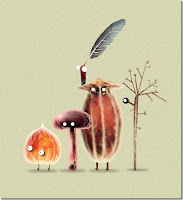 We were focusing on completing our own "creature" inspired by the botanical-artwork-heroes image. We were set the task of choosing our own base image (I chose a mushroom), our own set of crazy eyes, and any other features we thought our "creature" needed in order to create an impacting effect - I went for the "cute creature" look than scary! Once we had formed our basic image, we then had to develop a knowledge in changing and manipulating colours and saturation, in order to stop the image from looking like lots of different elements pulled together (even thought in fact that is what it was!). Once we were happy with our final image, we started to focus on adding text (which is a crucial aspect to creating the review), we learnt how to create a word path, in which the text follows the line (example = round the image in a circle) or goes around in the image (example = when a box a is formed by the lines).
We were focusing on completing our own "creature" inspired by the botanical-artwork-heroes image. We were set the task of choosing our own base image (I chose a mushroom), our own set of crazy eyes, and any other features we thought our "creature" needed in order to create an impacting effect - I went for the "cute creature" look than scary! Once we had formed our basic image, we then had to develop a knowledge in changing and manipulating colours and saturation, in order to stop the image from looking like lots of different elements pulled together (even thought in fact that is what it was!). Once we were happy with our final image, we started to focus on adding text (which is a crucial aspect to creating the review), we learnt how to create a word path, in which the text follows the line (example = round the image in a circle) or goes around in the image (example = when a box a is formed by the lines).
Here is an photo collage of the different processes involved in creating my "cute creature" :
(insert image of photo collage)

No comments:
Post a Comment